Features and Benefits
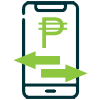
Easy Fund Transfers

No need to type the Account Number
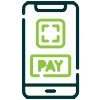
Safe and Fast Cashless Transaction
4 Easy Steps in Doing QR
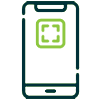
Scan the QR Code
(list of participating Banks)

Input the Amount
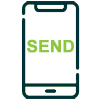
Click "Send Payment"

Get the Confirmation




