Online Banking Features

Monitor your
finances
Track your finances by accessing your account history and transactions anytime and anywhere.

Transfer Funds
Online
RBank Direct2Bank allows you to transfer funds from your Robinsons Bank account to other domestic bank accounts.
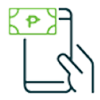
Hassle-Free
Bills Payment
Eliminate the hassle of lining to pay your bills! Use RBank Digital to pay bills quickly and easily.
Check list of billers.

Use of Branch
or ATM Locator
Use your Personal Online Banking to find the nearest Robinsons Bank Branch and ATM locations near you.

Secured
Account
Your Personal Online Banking generates a One-Time Password that provides extra layer of security.
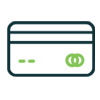
Report Lost
Card
Your Personal Online Banking helps you to instantly block your stolen or lost Robinsons Bank Visa Debit Card.
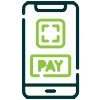
QuickR way
to Pay
Enjoy the QuickR Way to Pay when you transfer funds or pay participating merchants via QR code. Learn more here.
Eligibility
All individual clients who have an existing ATM Card, Credit Card or Cardless Banking number are eligible to enroll in RBank Online Banking.
Eligible Accounts for enrollment:
- PHP current / savings account
- PHP time deposit account
- PHP loan account
- USD savings account
- USD time deposit account
- Robinsons Bank DOS Mastercard
- Robinsons Cashback
Got any questions? Feel free to contact us
Frequently Asked Questions
- Fill out a Channel Enrollment form from the branch and the branch personnel will issue a Cardless Banking number.
- Pay your bills to different merchants using your PHP accounts.
- Payments to merchants can also be scheduled on a future date or preset schedule (monthly, weekly or daily).
- Check list of Billers
- You can transfer funds between your own enrolled accounts or from your enrolled accounts to enrolled third- party Robinsons Bank accounts.
- You can transfer funds from your PHP to PHP account, or from your USD to USD account. Likewise, you can convert proceeds from your USD account to your enrolled PHP accounts.
- You can do a scheduled fund transfer on a future date, or a recurring transfer either monthly, weekly, or daily.
Note:
- The latest currency rate posted shall be used to convert USD to PHP transactions.
- USD to PHP transaction is strictly not allowed for third party fund transfer transactions.
- Re-order your checkbooks online.
- Maximum number of checkbooks that can be ordered online is three(3).
- System shall automatically deduct the cost of the checkbook from the enrolled current account.
- You will automatically be informed once the checkbook is ready for pickup through e-mail or a call from the branch.
Yes. Payment shall automatically be applied on the next banking day.
- Once you have completed enrollment of your chosen account, you have the option to view your other accounts as well, for the purpose of enrolling said accounts in RWeb.
- Joint "And" accounts are not eligible for enrollment.
You can enroll any third-party Robinsons Bank account for the purpose of transferring funds.
- Initiate tagging of your ATM Card as "lost" without calling the bank. You just have to go to the Report Lost Card menu and enter your ATM PIN, the system will automatically tag the ATM Card as lost.
- Submit an affidavit of loss to the branch and apply for a replacement ATM Card.
Amend My Profile
- Client can use this facility to change the profile information entered during enrollment.
Amend Challenge Question
- Client can use this facility to change the challenge question entered during enrollment.
Change Own Password
- Client can use this facility to change their password entered during enrollment.
View/Edit/Delete Favorites
- Client can use this facility to change or delete the favorites for bills payments.
Change Theme
- Client can use this facility to change the default theme.








