Enjoy these benefits
Provides automated billing and payment solutions to boost user experience
Self-service portal shortens invoice collections and payments processes
Multiple payment channels available open to both RBank & Non-RBank accts
Features and Functionalities
- Email and SMS Notification
- Mobile App Review and Approval
- Invoice Presentment
- Discount and fees Management
- CWT Generation
- Invoice Payment
- Multi Factor Authentication
- Dispute management
- Credit Memo
- Reports and Memo
How does it work
Invoice Presentment to Payment (RBank Channels)
- Seller and Buyer: Signs up for BusinessLinker
- Seller: Uploads and issues invoice to buyer
- Buyer: Pays for invoice via BusinessLinker (Fund Transfer of OTC Bills Payment)
- Seller: Receives payment credited to Rbank account
- Seller and Buyer: Views updated invoice and payment status via BusinessLinker
Invoice Presentment to Payment (Non-RBank Channels)
- Seller and Buyer: Signs up for BusinessLinker
- Seller: Uploads and issues invoice to buyer
- Buyer: Pays for invoice via other payment channels
- Buyer: Uploads proof of payment via BusinessLinker
- Seller: Confirms receipt of payment and tags invoice as paid via BusinessLinker
Get onboarded with Robinsons Bank
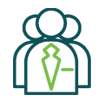
Get in touch with Robinsons Bank

Submit: CMS Mother Agreement, BusinessLinker Addendum, BusinessLinker Form, and Board or Partnership resolution

Wait for processing and approval

