Enjoy these benefits
Collects payment efficiently on the actual due date
Can be offered to billers who offers payment terms to their customers
With CWT issuance feature and customizable collection report
Can be offered to billers with individual and corporate payors who has an existing RBank account
Real time payment notification to payors
Features and Functionalities
Biller:
- Collects Payment efficiently on the actual due date
- Sends bill advise to payor on behalf of the biller
- Customizable collection report
Payor:
- Settles payment to biller via auto-debit
- With CWT issuance feature
- Near real-time payment notifications
How does it work
- Biller Submits:
- MOA (if new)
- Corporate ADA Addendum
- Biller Enrollment Form (EF)
- OCL Payor Submits:
- Authorization for ADA EF
- CWT EF (If applicable)
- Biller provides necessary requirement for onboarding in the ADA facility
- Biller receives user credentials for e2banking and Enrolled Payor Reports Payor receives successful ADA Enrollment notification
- Biller undergoes UAT and Systems’ Training with the Implementation Officer
- Biller uploads and approves ADA payment file in e2banking
- Biller Report:
- Collection report
- Biller report Payor Notification:
- Payment reminder
- Successful Payment notification
- Failed Payment notification
Get onboarded with Robinsons Bank
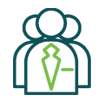
Get in touch with Robinsons Bank

Submit the following requirements:
Biller: MOA (If new to CMS), Corporate ADA Addendum and Enrollment Form
Payor: Authorization for ADA EF and CWT Issuance EF

Wait for processing and approval
Got any questions? Feel free to contact us
1. Can I enroll two or more collections account to credit all ADA settlement?
• Yes, you may indicate the collection account in the biller enrollment form.
2. Why can’t I upload my billing file?
• Please check the error message in e2banking upon upload and correct necessary details. You may call our CMS Care hotline for further assistance.
3. We did not receive any collection report for yesterday’s transaction, Why?
• Please email or call our CMS Care Officer to check the report’s set-up on your account.
4. We want to cancel the billing file I uploaded, how?
• Uploaded billing/payment file is considered final. However, errors in the file is inevitable thus you may reject it in e2banking to ensure cancellation.
5. We want to cancel the billing file I uploaded and approved, how?
• Since the billing file has been approved accordingly, auto-debit shall take place. As indicated in the ADA agreements, kindly coordinate discrepancy on the billing file vs debit amount directly with the payor.
6. I want to disenroll a payor, how?
• Standard process of disenrolling a payor is for the payor to submit an enrollment form for disenrollment. Since ADA is a biller initiated product, should there be an issue between the biller and payor re auto-debit, biller may opt to exclude said payor in the billing file.
1. I submitted an enrollment form, when will I be enrolled in the ADA facility of x BILLER.
• Turn-around time of ADA enrollment is 3 BANKING DAYS upon receipt of completely filled-out enrollment form. You may coordinate with your branch/sales officer for follow-up.
2. Will I receive a notification upon successful enrollment?
• Yes, you will receive an email notification on your registered email address indicated in the enrollment form.
3. Will I receive a notification of my payment/auto-debit?
• Yes, a successful email notification shall be sent to your registered email for successful payment.
• Failed payment notification shall be sent to your registered email for unsuccessful payment.
4. There is a discrepancy on the billing amount vs. the debit amount in my account, Why?
• Biller was the one who indicated the said amount in the billing file, for any discrepancy on the amount, please contact the biller directly.
5.Please reverse the auto-debit made in my account.
• Unless there is a technical issue in the ADA facility, Auto-debit made in your account is final and valid as indicated in the ADA Terms & Conditions signed during enrollment. Please coordinate directly with the biller for any reversal request.
6. I want to disenroll in the ADA Facility, How?
• Please coordinate with branch/sales officer for dis-enrollment so they can assist and provide you the necessary forms required.

